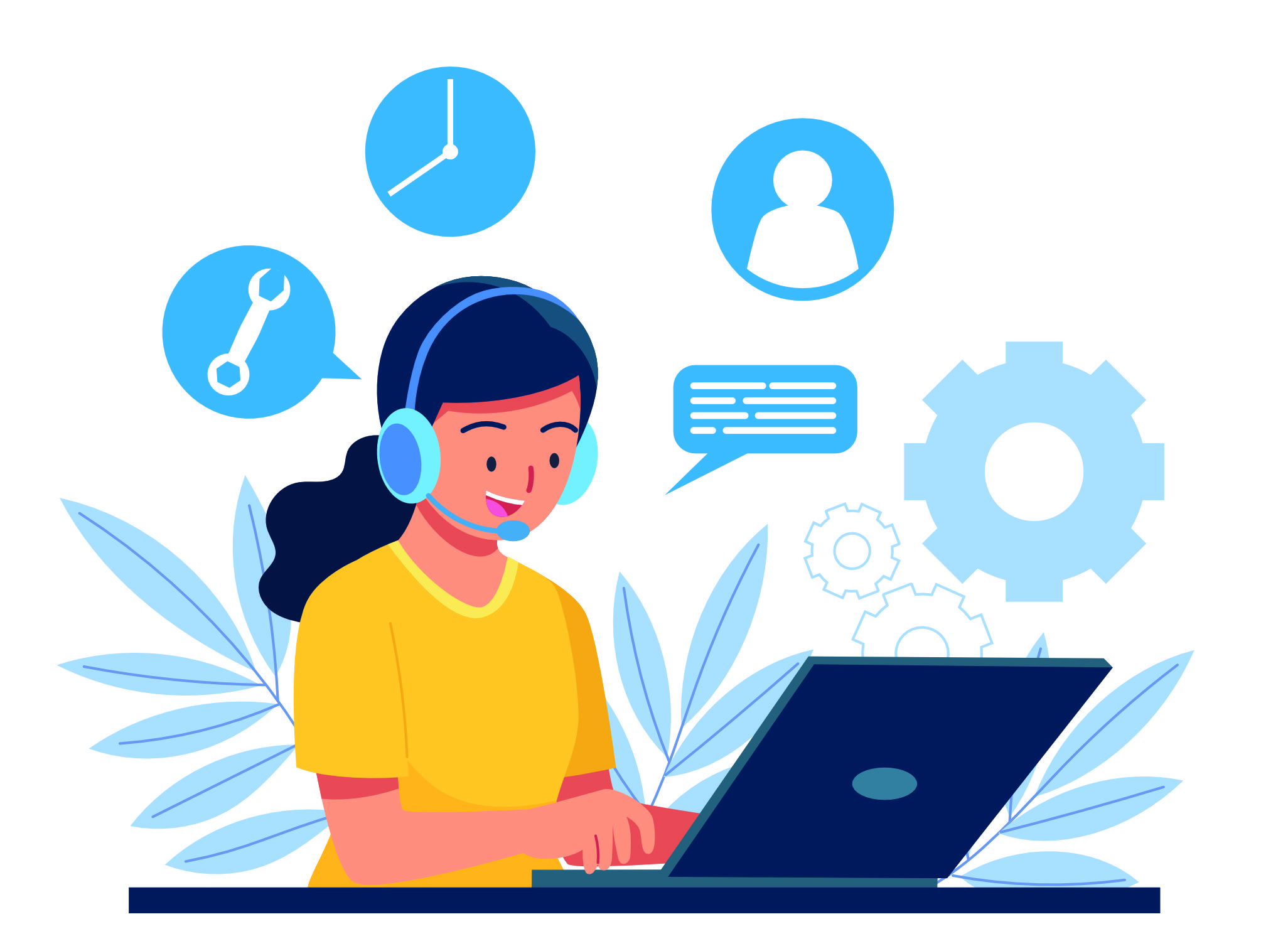Laptop keyboard not working? OR Searching for Laptop keyboard replacement near me? Are you looking for laptop keyboard replacement cost in Pune? Are you looking for answer to the question like how much does a laptop keyboard price? Then you are at right place to understand the keyboard requirement, replacement process and price along with the answers to all questions.
How Many Laptop Keyboard Types and Size?
There are 10 types of keyboard available in Market including Flexible Keyboard, Ergonomic Keyboard, Gaming Keyboard, Wireless Keyboard, Multimedia/Internet Keyboard, Membrane Keyboard, Mechanical Keyboard, Virtual Keyboard.
- Laptop Internal Keyboard (Fits Inside): Backlite and Non-Backlite
- Laptop External Keyboard (Fitting External)
With so many options available in the market, it can be hard to find the perfect keyboard for your Computer and laptop for your specific needs. After finalizing on the keyboard connection type, determine why you need the keyboard. A standard keyboard is known as the “QWERTY” keyboard.
How much does laptop keyboard replacement cost in pune, India?
If your laptop keys are sticky, or some of them are missing, or the keyboard isn't working at all, you can usually replace the entire keyboard yourself for between Rs.800 - Rs.2800 (Non-backlite). Most common laptop brands and its price for compatible keyboard in Pune, India.
- Lenovo G510 Keyboard Price - Rs.1250
- Lenovo T410 Keyboard Price - Rs.2600
- HP Pavilion G6 Keyboard Price - Rs.1350
- Dell Inspiron 3542 Keyboard Price - Rs.1850
- Dell Inspiron N5110 Keyboard Price - Rs.1350
- HP Probook 650 G4 Keyboard Price - Rs.3800
- HP 840 Keyboard Price - Rs.1750
How to repair laptop keyboard keys not working? What is the reason?
There are few certain reasons for keyboard malfunction or keyboard not working. Either it is damaged or keys missing. Dusing and lack of regular cleanup of laptops. Following basic troubleshooting may help you to resolve issues by DIY. There is no such working laptop keyboard repair software available can resolve hardware related issue.
- Solution 1: Check Keyboard Not Working Is a Hardware or Software Issue.
- Solution 2: Clean the Keyboard.
- Solution 3: Update or Reinstall Keyboard Driver.
- Solution 4 : Run the Troubleshooter.
- Solution 5 : Ask for Technical Support from Store.
How to fix laptop keyboard types wrong characters?
You may face the problem like your laptop keyboard is malfunction. When you press a key which passes incorrect input, in this case there is possibility that either keyboard needs to clean and fix if there is loose connection with it. Try to update the drivers of keyboard as sometime, touch pad drivers missing create problem for keyboard to be malfunction. If your keys are still sticking, try using a keyboard-cleaning brush to dislodge any debris from under the keys.
How to repair laptop keyboard?
Once keyboard has been stopped to respond either half or fully. In this case, you cannot repair the keyboard. Keyboard entirely fix on single strip hence repairing won’t be successful. Ratio of laptop keyboard repairing is just less than 10% only. Based on our experience, we suggest user to go with replacement of keyboard. You're working on your laptop, and all of a sudden, the "I" key stops working. Or maybe a whole section of keys is taking forever to respond. Don’t waste time in repairing of keyboard, just process with replacement of the same.
How to repair laptop keyboard some keys not working?
You would not get the single keys for laptop keyboard if its required to fix externally. If you have question like, How to remove and replace a single laptop keyboard key then answer is, its not available as single key is not being sold. You need to buy entire keyboard.
How to Test Installed Keyboard? Any Keyboard Testing tool available?
Yes, there are many online testing tools available to verify your installed keyboard. We recommend you to use, Keyboard Tester. keyboard tester gives you more accurate result. This is amazing free tool.